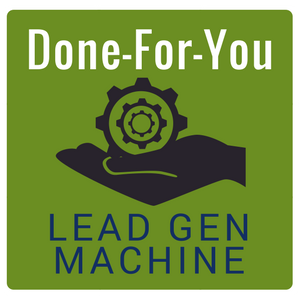LESSON 8
LESSON 8a - Change Account Payment Information
NOTE: You may want to expand the video (click on the four arrows at the bottom right) to view in full screen
IMPORTANT!
Once you have completed this part of the lesson, click on the button above to mark as complete to proceed.
LESSON 8b - How to Use ConvertKit
[/memb_has_any_tag]Your Custom Lead Gen Machine Walkthrough (link to video):
Please watch the video at the link below. This is a walkthrough of the machine we have set up for you in your ConvertKit Account.
To watch video, please copy the link below and paste it into your browser.
[memb_contact fields=_CKwalkthrough0]
IMPORTANT!
Once you have completed this part of the lesson, click on the button above to mark as complete to proceed.
ConvertKit Basics + Beyond
[/memb_has_any_tag]Downloads
 How to Use ConvertKit
How to Use ConvertKitThis document is intended as a reference tool for ConvertKit's training videos and walkthroughs located on their Knowledge Base website. The ConvertKit training is a fantastic resource for you to reference at any time.
This supplemental resource intended as a reference tool for ConvertKit's training videos and walkthroughs located on their Knowledge Base website. The ConvertKit training is a fantastic resource for you to reference at any time.
The PDF version is provided for download at the bottom of this page.
Getting Started
Glossary of Terms:
- Form: How a subscriber joins your list. Enter a name and email address and you're subscribed!
- Landing Page: like a form, but with more content and design.
- Sequence: A series of emails sent automatically based on subscription date. MailChimp calls them automations, Aweber calls them follow-up sequences, Infusionsoft calls them campaigns, other tools call them autoresponders.
- Broadcast: A one-time email sent to a specific group of subscribers (or your entire audience). These are called campaigns in MailChimp.
- Subscriber: Someone who gives you their email address to receive updates. Subscribers are account-wide with a single profile. This means as you add data, it all goes into one profile rather than creating duplicate subscribers across lists.
- Tag: a bit of metadata added to a subscribers profile to track their activity or preferences. Tags can be used to keep track of purchases, what a subscriber is interested in (e.g. design vs marketing), how engaged they are (clicked a link in a launch sequence) and where they were imported from. A subscriber can have an unlimited number of tags.
- Segment: A saved selection of any combination of Forms, Sequences, and Tags. This makes it easy to access later for sending a broadcast or viewing the total number of subscribers. Segments never have duplicate subscribers even if the subscriber is in multiple sources for that segment.
Creating Forms
Forms are the way you capture new Subscribers in ConvertKit. Forms can be embedded, added with the WordPress Plugin.
- Beginners Guide to Forms
- Advanced Guide to Forms (beyond basic setup)
Creating Landing Pages
Landing pages are full pages designed to capture new Subscribers in ConvertKit. Landing pages can be hosted on your site via the WordPress Plugin, or hosted by ConverKit.
Managing Subscribers
ConvertKit is a Subscriber-Centric provider, which means it never counts a subscriber more than once. Even if they bought 1000 products or signed up for every lead magnet. You only pay for the actual, real people on your list, not the number of email addresses.
- The Complete Guide to ConvertKit Subscribers
- How To Tag Existing Subscribers
- How to Segment Subscribers in ConvertKit
Automations
Automation allows you to use "If This Then That" logic, based on your Subscriber's behavior.
Sending emails to your list:
Broadcasts are intended for one-off, time sensitive emails. Most customers use the Broadcast feature for Weekly Newsletters, RSS Blog Posts, launch information, etc. Sequences are intended to be evergreen, so for content that is not time sensitive.
The ConvertKit Email Editor -
Here you can learn what each option on the email editor toolbar means
- Creating a Sequence (automated/time series of emails to your subscribers)
Sequences are automated series' of emails, that are sent based on Subscriber actions.
The Complete Guide to ConvertKit Sequences - Creating & Sending Broadcasts (one-time, scheduled or immediate emails to your subscribers)
The Complete Guide to ConvertKit Broadcasts
Integrating ConvertKit with your website
- Using the ConvertKit WordPress plugin
With the WordPress plugin, you can add ConvertKit forms to the bottom of any page or post, on your WordPress blog, without ever having to deal with code. Just install the plugin, add your API key, and select a form! - Using ConvertKit with Squarespace
- Adding a ConvertKit form to Wix
- Full list of Integrations - ConvertKit has direct integrations with 70+ great tools.
FAQs + Support
- Understanding Your ConvertKit Account Settings
- Frequently Asked Questions
A collection of most common ConvertKit questions - How to Get Support
- Email Support - Your email link is located on every page within your ConvertKit account, to reach support directly. You can also utilize help@convertkit.com or support@convertkit.com. They offer help support 7 days a week / 6am - 6pm.
- Facebook page + private group
- Slack ConvertKit Community